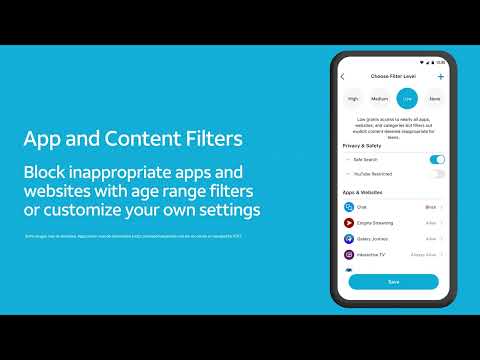AT&T Secure Family® parent app
In-app purchases
3.8star
35.9K reviews
10M+
Downloads
Everyone
info
About this app
AT&T Secure Family® is a device locator & parental control app to help parents protect their children by offering real-time location tracking with safety alerts, screen time control, content blocker, website & app usage tracker, and ability to find a lost phone. Secure Family is for AT&T & Cricket Wireless customers. Peace of Mind Just Got A Lot Easier®
KEEP TRACK OF YOUR FAMILY
*Locate devices in real-time on the Family Map and view location history
* Get location alerts when your child’s device enters or leaves a saved safety area, such as school or home
* Set scheduled alerts on your child’s device location. Are they home from school at 3PM?
* Use Breadcrumb Map as a location tracker to know where your child’s device was during the day
* Get notified when a family member’s device has arrived at a destination with Check In notifications
CONTROL YOUR CHILD’S SCREEN TIME & BLOCK CONTENT
* Parental controls to block apps and website content with age range filters
* Block internet access instantly
* Set time limits for access to your child’s favorite apps to control screen time
* Track web and app usage on child devices
FAMILY SAFETY AND REWARDS
* Help children develop good digital habits by encouraging them to track their app usage
* Parents, give your child extra screen time as a reward for good behavior
* Children can send an SOS alert to all family members
* Find a lost phone with a ring that enables a sound to play for two minutes to help locate the device
* Dual parent or guardian admin feature supports co-parenting needs
Legal Disclaimers
The AT&T Secure Family service is free for the first 30 days. Afterwards, you will be automatically billed $7.99 each month (includes support for up to 10 family members and up to 30 devices in total). Service auto renews every 30 days unless cancelled. Cancel anytime. To use the AT&T Secure Family service, you must download two Apps: the AT&T Secure Family Parent App (adults, parents, or guardians) and the AT&T Secure Family Companion App (children).
Install the Companion App on your child’s device and pair it with the Parent App on your device. Pairing is required to access all features. Only authorized app users have permission to use the App to locate a family member’s device. AT&T Secure Family uses the Google Accessibility API as an optional component to the parental controls function, and when enabled by the parent, helps to prevent removal of the Secure Family Companion App to prevent disablement of parental control functions by the child.
Note: Continued use of GPS running in the background can reduce battery life. Despite our best efforts, availability, timeliness, or accuracy of location information is not guaranteed. Coverage not available in all areas.
There is a compatibility conflict that can prevent the addition of AT&T Secure Family Companion App to your child’s companion device if you have AT&T ActiveArmor Advanced Mobile Security running on the same companion device. If you wish to continue with the purchase, you must downgrade to the FREE version of AT&T ActiveArmor Mobile Security on the companion device before adding AT&T Secure Family Companion App.
AT&T Secure Family FAQs: https://att.com/securefamilyguides
The collection, use, and disclosure of any personal information through this application is governed by AT&T's Privacy Policy found at: att.com/privacypolicy and the App’s End User License Agreement found at att.com/legal/terms.secureFamilyEULA.html
* AT&T Postpaid Wireless customers:
View, modify or cancel service anytime within the Secure Family app.
AT&T does not provide credits or refunds for partial months.
• AT&T PREPAID & Cricket wireless customers billed by Google Play Store:
Google cancellation polices: https://support.google.com/googleplay/answer/7018481
KEEP TRACK OF YOUR FAMILY
*Locate devices in real-time on the Family Map and view location history
* Get location alerts when your child’s device enters or leaves a saved safety area, such as school or home
* Set scheduled alerts on your child’s device location. Are they home from school at 3PM?
* Use Breadcrumb Map as a location tracker to know where your child’s device was during the day
* Get notified when a family member’s device has arrived at a destination with Check In notifications
CONTROL YOUR CHILD’S SCREEN TIME & BLOCK CONTENT
* Parental controls to block apps and website content with age range filters
* Block internet access instantly
* Set time limits for access to your child’s favorite apps to control screen time
* Track web and app usage on child devices
FAMILY SAFETY AND REWARDS
* Help children develop good digital habits by encouraging them to track their app usage
* Parents, give your child extra screen time as a reward for good behavior
* Children can send an SOS alert to all family members
* Find a lost phone with a ring that enables a sound to play for two minutes to help locate the device
* Dual parent or guardian admin feature supports co-parenting needs
Legal Disclaimers
The AT&T Secure Family service is free for the first 30 days. Afterwards, you will be automatically billed $7.99 each month (includes support for up to 10 family members and up to 30 devices in total). Service auto renews every 30 days unless cancelled. Cancel anytime. To use the AT&T Secure Family service, you must download two Apps: the AT&T Secure Family Parent App (adults, parents, or guardians) and the AT&T Secure Family Companion App (children).
Install the Companion App on your child’s device and pair it with the Parent App on your device. Pairing is required to access all features. Only authorized app users have permission to use the App to locate a family member’s device. AT&T Secure Family uses the Google Accessibility API as an optional component to the parental controls function, and when enabled by the parent, helps to prevent removal of the Secure Family Companion App to prevent disablement of parental control functions by the child.
Note: Continued use of GPS running in the background can reduce battery life. Despite our best efforts, availability, timeliness, or accuracy of location information is not guaranteed. Coverage not available in all areas.
There is a compatibility conflict that can prevent the addition of AT&T Secure Family Companion App to your child’s companion device if you have AT&T ActiveArmor Advanced Mobile Security running on the same companion device. If you wish to continue with the purchase, you must downgrade to the FREE version of AT&T ActiveArmor Mobile Security on the companion device before adding AT&T Secure Family Companion App.
AT&T Secure Family FAQs: https://att.com/securefamilyguides
The collection, use, and disclosure of any personal information through this application is governed by AT&T's Privacy Policy found at: att.com/privacypolicy and the App’s End User License Agreement found at att.com/legal/terms.secureFamilyEULA.html
* AT&T Postpaid Wireless customers:
View, modify or cancel service anytime within the Secure Family app.
AT&T does not provide credits or refunds for partial months.
• AT&T PREPAID & Cricket wireless customers billed by Google Play Store:
Google cancellation polices: https://support.google.com/googleplay/answer/7018481
Updated on
Safety starts with understanding how developers collect and share your data. Data privacy and security practices may vary based on your use, region, and age. The developer provided this information and may update it over time.
Ratings and reviews
3.8
34.5K reviews
Jo Mommah
- Flag inappropriate
April 13, 2024
can we please just go back to the old version? it's been months & still can't get it right. The list is so long, the notifications are ridiculous, it's constantly in & out of working, used to be able to track locations without downloading on every phone, the map before was better (it was easier to refresh, I have to go between screens to refresh & it doesn't always update), tells us location is off when its on, etc & we're paying for it. I reached out, they offered me a credit but never came
50 people found this review helpful
AT&T Services, Inc.
April 30, 2024
We're so sorry you're having issues with the app! Please update the app version to 11.2. If you are still experiencing issues then we would love to help investigate the issue with you. Please contact our app support team at g01318@att.com with details on the issue(s) you are experiencing and include your mobile number. Thank you, AT&T.
A Google user
- Flag inappropriate
January 21, 2019
EDIT: this is now secure family, and it's horrible. the mapping software doesn't work; it claims you need to pair to improve accuracy, but the pairing doesn't ever actually work. The app works fine.... Until you want it on more than one phone. Then you get double billed. AT&T knows that this is an issue, or so they've told me when I've challenged the bill, but they don't fix it, probably because of the income it generates!
12 people found this review helpful
Vivi T
- Flag inappropriate
August 9, 2020
For the last week or two this app keeps freezing every time when I look at it some time after initially locating family members. Instead of refreshing location, the app just shows old location and says NOW, even though that location was determined some time ago. User interface and ability to use both on the phone and PC is great [this part was for the old app]. Accuracy could be improved, especially for iPhones that are not paired to the main phone.
7 people found this review helpful
AT&T Services, Inc.
August 9, 2020
Our support can help. You can email the team at g01318@att.com and include your mobile number. They will contact you to setup a support phone call. For iphone tracking make sure tracked phone has location permission ON and set to Always. Install the SF Companion on the child device and pair with your phone for GPS accuracy. Thank you, AT&T
What's new
Improved User Authentication: The update will enable AT&T postpaid & prepaid wireless customers to use a one-time password to log into the app.
Fix SMS Invitation Code: Migrated or legacy accounts will receive the correct SMS invitation code when trying to invite a family member to join Secure Family.
Other Items: A couple small bug fixes to continue to give you peace of mind!
Fix SMS Invitation Code: Migrated or legacy accounts will receive the correct SMS invitation code when trying to invite a family member to join Secure Family.
Other Items: A couple small bug fixes to continue to give you peace of mind!