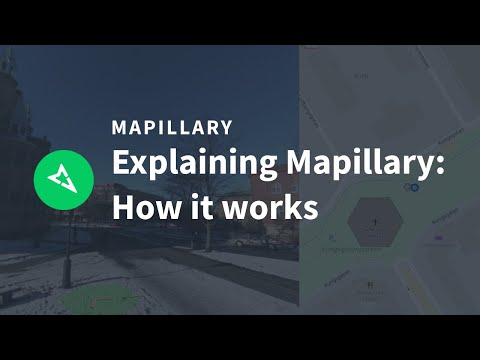Mapillary
3.8star
679 reviews
50K+
Downloads
Everyone
info
About this app
Mapillary is the street-level imagery platform that scales and automates mapping using collaboration, cameras, and computer vision.
Anyone can capture images of any place, as often as needed, with any camera—including smartphones. Mapillary combines all images into a collaborative street-level view of the world that’s available for anyone to explore and use for improving maps, cities, and mobility. Computer vision technology provides a smooth viewing experience and speeds up mapping through machine-extracted map data.
Capturing with the Mapillary mobile app is the easiest way to join our contributor network. Let’s get started!
CREATE YOUR OWN STREET-LEVEL VIEWS
You control when and where to capture to create the freshest street-level imagery. Mapillary’s technology combines all images into a navigable view and blurs faces and license plates for privacy.
ACCESS AND OPEN UP DATA
Mapillary contributors are people, organizations, companies, and governments in 190 countries. Millions of images are added to the dataset every week, which you can explore right here in the mobile app.
MAKE BETTER MAPS
Use imagery and machine-extracted data to add details to maps and geospatial datasets. Mapillary integrates with tools like OpenStreetMap iD editor and JOSM, HERE Map Creator, and ArcGIS. To access the available map data, go to mapillary.com/app.
Anyone can capture images of any place, as often as needed, with any camera—including smartphones. Mapillary combines all images into a collaborative street-level view of the world that’s available for anyone to explore and use for improving maps, cities, and mobility. Computer vision technology provides a smooth viewing experience and speeds up mapping through machine-extracted map data.
Capturing with the Mapillary mobile app is the easiest way to join our contributor network. Let’s get started!
CREATE YOUR OWN STREET-LEVEL VIEWS
You control when and where to capture to create the freshest street-level imagery. Mapillary’s technology combines all images into a navigable view and blurs faces and license plates for privacy.
ACCESS AND OPEN UP DATA
Mapillary contributors are people, organizations, companies, and governments in 190 countries. Millions of images are added to the dataset every week, which you can explore right here in the mobile app.
MAKE BETTER MAPS
Use imagery and machine-extracted data to add details to maps and geospatial datasets. Mapillary integrates with tools like OpenStreetMap iD editor and JOSM, HERE Map Creator, and ArcGIS. To access the available map data, go to mapillary.com/app.
Updated on
Safety starts with understanding how developers collect and share your data. Data privacy and security practices may vary based on your use, region, and age. The developer provided this information and may update it over time.
No data shared with third parties
Learn more about how developers declare sharing
This app may collect these data types
Location, Personal info and 3 others
Data is encrypted in transit
You can request that data be deleted
Ratings and reviews
3.8
662 reviews
Mike
- Flag inappropriate
- Show review history
April 16, 2024
I had previously given a 5 star review but I had to change it recently, the app is no longer the same as before, most of the settings were removed leaving the user without control over the way the photos are taken, especially the adjustment of the quality type and camera orientation. These latest versions are terrible, it's really a shame because it is one of the apps that I liked to use the most
3 people found this review helpful
Mapillary
April 16, 2024
Hi Mike, I'm sorry to hear you haven't had a good experience. We are updating the camera orientation now to Google's latest orientation API which should make orientation more reliable soon. What do you mean by "adjustment of the quality type?" Thanks, and we are working to make Mapillary better for everyone. Boris, Product Manager, Mapillary.
Michael Nixt
- Flag inappropriate
August 2, 2023
Every update removes functionality. There used to be more control over image timing and distance between photos. Gone. But my biggest gripe is that I can no longer select which way my phone is facing relative to the car. My recent uploads all show it on the map as though the photos were taken backwards. This is incorrect as the phone was facing forwards. I plan to do sideways facing soon, so they need to fix it. I plan to use the photos to upload OSM, *IF* they can be quality.
13 people found this review helpful
Mapillary
August 3, 2023
Hi Michael, thanks for the feedback! As you mentioned, we standardized the distance between photos - this was done to increase image density to make mapping more useful for OSM so that you can see sufficient detail everywhere. For phone orientation, we can auto-detect the correct position, but have noticed a bug there which we will work to resolve.
Bradley Durham
- Flag inappropriate
June 26, 2021
Ever since the upgrade to v1.0, all the features are unstable. When I tap on a sequence in the Explore tab, it shows a completely different area than from where I tapped at. A previous review mentioned the same issue, in which the developers responded and claimed that a recent update fixed the issue - I can attest, it did not fix the issue at all and definitely still needs to be fixed. There is a plethora of issues that this review will not allow me to share, but I digress. What a shame.
12 people found this review helpful
Mapillary
November 15, 2022
Hello! Since this review was posted, we have been working hard to improve Mapillary. We would greatly appreciate it if you would consider giving our app another try and re-rating if it is now working well for you. :)
What's new
Updates:
- Image reporting functionality.
- MapLibre used as a map’s engine.
- Permission requests are shown at the exact moment when you need them.
- Removed the excessive old design dependencies.
- Restricted areas are visible on the camera’s map.
Addressed issues:
- Crash on Pixel 3
- Crash on deleting last image.
- Crash on browsing the map.
- Misplaced start-end date for captures in processing.
- Image reporting functionality.
- MapLibre used as a map’s engine.
- Permission requests are shown at the exact moment when you need them.
- Removed the excessive old design dependencies.
- Restricted areas are visible on the camera’s map.
Addressed issues:
- Crash on Pixel 3
- Crash on deleting last image.
- Crash on browsing the map.
- Misplaced start-end date for captures in processing.