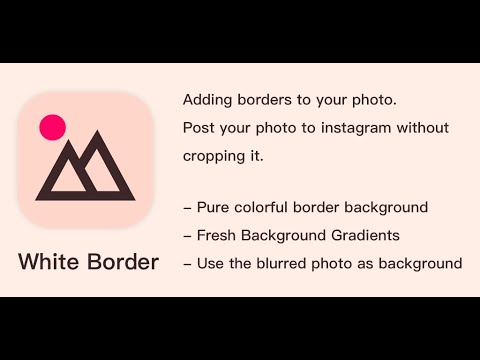White Border: Square Fit Photo
Contains adsIn-app purchases
4.6star
3.49K reviews
500K+
Downloads
Everyone
info
About this app
White Border is simple photo editing app help you create square photos with blur effect. Adding borders to your photo, post your photo to Instagram without cropping it. Use Awesome filters, fresh background gradients, blur backgrounds, frames, and text stickers. And High resolution output. No watermark. Clean user interface, easy to use. Share your pic on Instagram, Facebook, WhatsApp, Snapchat, Tumblr, Pinterest, Flickr and Twitter to get lots of likes!
Fill a rectangular image with the color palette to make it a square image. You can even control whether or not to display hexadecimal color codes.
Collage Maker:
1. Create and share fashion collages.
2. Create your collage of photo and palette.
3. Turn your images into color palettes.
Features
- Customize border color.
- Use the blurred photo as background.
- Text stickers, add text to photos.
- Smart Color Picking.
- Support 1:1(Square), 4:3, 3:4, 16:9, 9:16, 4:5, 5:4, 3:2, 2:3, 2:1, 1:2, 5:7, 7:5, 10:16, 16:10, 1:0.618(Golden ratio), 0.618:1 Canvas(Photo).
- You can move the position of the picture in the frame at will.
- Scale your photo to leave blank space.
- Flexible setting of rounded and cut corners of photos.
- Customize shadow effects, including shadow radius and shadow color, to give images a more three-dimensional feel.
- Adjust image angle.
- Frames: Traffic lights(🚦), Heart(❤️), Circles(🔴), Pentagrams(⭐), Film(🎞️), Color bars, Scan boxes, REC, Double quotes.
- Geometric line border: Triangle(△), Rectangle(□), Diamond(◇), Heart(♡️), Circle(⚪), Fork(✖️), Pentagram(☆), Plus(➕), Nine-pattern grid, Rounded rectangle, Corner cut rectangle, Sector, Hexagon, Octagon.
- Move the pipette(Color Picker) to pick an exact color on the picture.
- Text attributes: font size, text gradient color, letter spacing, line spacing, transparency, bold, italic, text background gradient……
- Blurred border background, Gaussian blur, hairy glass, bokeh background effect.
- Make wallpaper is very simple, select the wallpaper canvas, edit, save, set as wallpaper.
- Extracts colors from the image as a color palette.
- Extract the gradients from the image as color gradients.
Add amazing filters and effects to your photos.
There are 35 built-in filters, including Pixelation, Sepia Toon, Grayscale, Saturation, Vignette, Kuwahara, Sketch, Smooth Toon, Hue, Gamma, Brightness, Sobel Edge Detection, Threshold Edge Detection, Grouped Filters, Exposure, Highlight shadow, RGB, White Balance, Tone Curve, CGA Color Space, Dilation, RGB Dilation, Toon, Halftone, Glass Sphere, Haze, Laplacian, Swirl, False Color, Color Balance, Zoom Blur, Solarize, Vibrance, Contrast and Sharpness.
Image crop function, allowing you to zoom, rotate, change the crop aspect ratio, support touch gestures, etc.
Display shooting parameters such as shooting time, exposure time, and focal length at the bottom of the photo.
Morandi Colors: The Most Comfortable Color.
Adjustable image transparency.
Draw random dots, lines and circles on the photo to make it messy.
Fill a rectangular image with the color palette to make it a square image. You can even control whether or not to display hexadecimal color codes.
Collage Maker:
1. Create and share fashion collages.
2. Create your collage of photo and palette.
3. Turn your images into color palettes.
Features
- Customize border color.
- Use the blurred photo as background.
- Text stickers, add text to photos.
- Smart Color Picking.
- Support 1:1(Square), 4:3, 3:4, 16:9, 9:16, 4:5, 5:4, 3:2, 2:3, 2:1, 1:2, 5:7, 7:5, 10:16, 16:10, 1:0.618(Golden ratio), 0.618:1 Canvas(Photo).
- You can move the position of the picture in the frame at will.
- Scale your photo to leave blank space.
- Flexible setting of rounded and cut corners of photos.
- Customize shadow effects, including shadow radius and shadow color, to give images a more three-dimensional feel.
- Adjust image angle.
- Frames: Traffic lights(🚦), Heart(❤️), Circles(🔴), Pentagrams(⭐), Film(🎞️), Color bars, Scan boxes, REC, Double quotes.
- Geometric line border: Triangle(△), Rectangle(□), Diamond(◇), Heart(♡️), Circle(⚪), Fork(✖️), Pentagram(☆), Plus(➕), Nine-pattern grid, Rounded rectangle, Corner cut rectangle, Sector, Hexagon, Octagon.
- Move the pipette(Color Picker) to pick an exact color on the picture.
- Text attributes: font size, text gradient color, letter spacing, line spacing, transparency, bold, italic, text background gradient……
- Blurred border background, Gaussian blur, hairy glass, bokeh background effect.
- Make wallpaper is very simple, select the wallpaper canvas, edit, save, set as wallpaper.
- Extracts colors from the image as a color palette.
- Extract the gradients from the image as color gradients.
Add amazing filters and effects to your photos.
There are 35 built-in filters, including Pixelation, Sepia Toon, Grayscale, Saturation, Vignette, Kuwahara, Sketch, Smooth Toon, Hue, Gamma, Brightness, Sobel Edge Detection, Threshold Edge Detection, Grouped Filters, Exposure, Highlight shadow, RGB, White Balance, Tone Curve, CGA Color Space, Dilation, RGB Dilation, Toon, Halftone, Glass Sphere, Haze, Laplacian, Swirl, False Color, Color Balance, Zoom Blur, Solarize, Vibrance, Contrast and Sharpness.
Image crop function, allowing you to zoom, rotate, change the crop aspect ratio, support touch gestures, etc.
Display shooting parameters such as shooting time, exposure time, and focal length at the bottom of the photo.
Morandi Colors: The Most Comfortable Color.
Adjustable image transparency.
Draw random dots, lines and circles on the photo to make it messy.
Updated on
Safety starts with understanding how developers collect and share your data. Data privacy and security practices may vary based on your use, region, and age. The developer provided this information and may update it over time.
Ratings and reviews
4.6
3.42K reviews
Phoebe Theimer
- Flag inappropriate
March 2, 2024
This is one of those simple apps that does the exact thing that I want it to do, and it does its job much better than the huge (and expensive!) popular alternatives. I paid a fraction of what the big apps charge, and that got me a lifetime subscription, so now I can add borders with pretty colors. I use it for YouTube thumbnails, but it's also great for anytime you need your photo to be X dimensions, but you want to zoom OUT rather than cropping ie, the wallpaper on your phone, profile pictures
8 people found this review helpful
vector123
March 3, 2024
Thank you for your positive feedback! We're thrilled to hear that you find the app simple yet effective for your needs. It's great to know that you appreciate the value it provides compared to larger and more expensive alternatives. If you ever have any questions or need assistance with anything else, feel free to reach out.🌟
Micah Anderson
- Flag inappropriate
- Show review history
March 3, 2024
I use this app almost every time I use my printer. First I check print preview, if it doesn't look perfect, I always turn to "White Border" to add more of a border, so my prints turn out perfect. Love, love this app👍👍😍💝 Thank you to the creators. 🙏 It took my awhile to figure out that this app has more features, like recentering or off centering a picture (via thumb on picture and drag thumb around) & touching the 100% multiple times until the picture is the desired size. 😎
2 people found this review helpful
vector123
March 4, 2024
Thank you for your enthusiastic support and feedback! We're glad you enjoy our app and have discovered some additional features. If you need assistance, please feel free to contact us anytime. 🌟🖨️
Stu Bowden
- Flag inappropriate
October 18, 2023
Really beautiful shadows feature. I'm pleased with the results produced. Please add some features though: -- Enable "high resolution" processing, so that the canvas size can be bigger, 1420x1420 is small. -- Add a presets save/lo button to instantly recall favorite settings and apply them to one, or more images. -- Batch processing so that the same settings can be applied to multiple photos at once. This could be via the "Share To" in Android, or select from in the app. Thanks so much!
16 people found this review helpful
What's new
- Bug fixes and improvements.